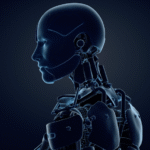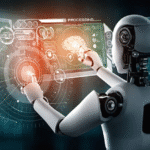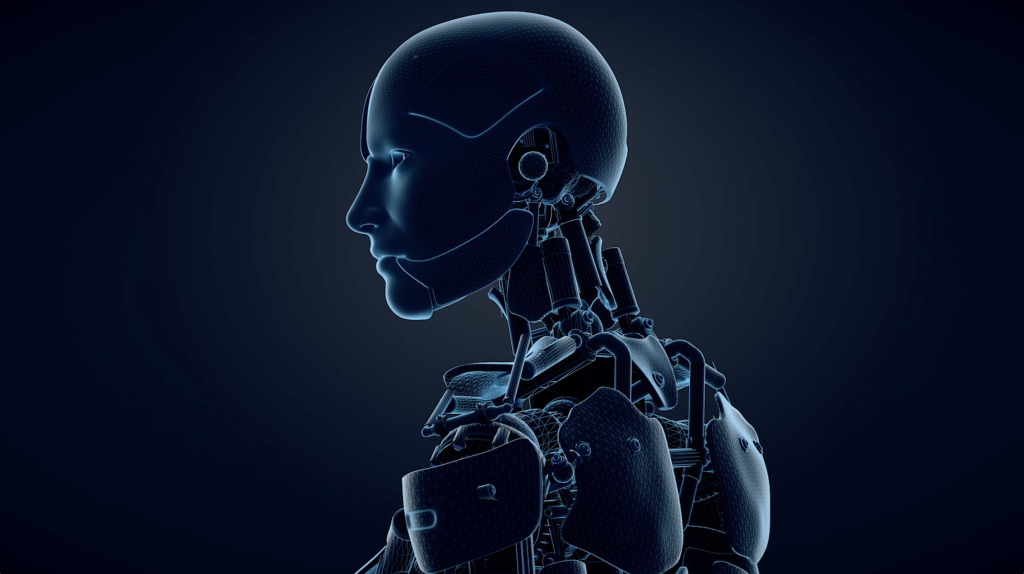Creating polished digital content used to require big teams and long turnaround times. Today, a crop of AI-powered tools lets solo creators and small teams produce videos, audio, and visuals quickly — often from a single prompt. Below are seven remarkable AI tools that remove friction from the content pipeline, with practical notes on what each does best and why it belongs in your toolbox.
1. Invideo — fast, friendly video creation for every platform
Invideo is a leading AI video creation platform that excels in turning simple text input into engaging, professional-quality videos. One of its standout features is the AI text to video capability, which allows users to input a text prompt or script, and the AI automatically generates a fully assembled video. This includes relevant video clips, images, animations, voiceovers, and synchronized captions, enabling creators to produce content without manual editing. The AI’s deep understanding of text context ensures that the visual elements align perfectly with the message, making the content both relevant and captivating. Furthermore, invideo continuously learns from user preferences and past edits, improving its suggestions for transitions, effects, and media selections over time.
Beyond managing the creation process automatically, invideo also offers an intuitive editing interface for fine-tuning videos. Users can easily swap scenes, adjust music, change voiceovers, and apply AI-driven enhancements to make their videos stand out. The platform provides access to a vast library of royalty-free media—including videos, images, sound effects, and music—making it an all-in-one tool for content creators. Importantly, invideo supports an ai video generator app, allowing for seamless video creation and editing on mobile devices. This app extension brings the full power of the desktop platform to users on the go, enabling content generation anytime, anywhere, and making it a top choice for creators looking for flexibility and simplicity in one package.
2. Runway — where creative AI meets serious video control
Runway has become the go-to playground for creators who want generative freedom plus editorial control. Its Gen-series models (including the advances in consistent character and scene generation) let you produce novel footage from text, images, or short clips — and the suite also includes precision tools (background removal, upscaling, add-dialogue) that behave like an advanced visual effects kit. If your project needs imaginative visuals with editability, Runway gives you both.
3. Synthesia — rapid presenter-style videos and localization
Synthesia excels at producing presenter-led videos without a camera crew. Type in a script, pick an AI avatar, choose a voice and language, and you get a studio-style video suitable for onboarding, training, or marketing. The platform’s localization and lip-synced voice options make scaling multi-language content painless — a boon for teams that must localize at speed.
4. Pictory — long-form text to short-form videos
Pictory is built for creators who want to turn blog posts, articles, or long scripts into attention-grabbing short videos. It automatically extracts the key points from long text, matches them to stock clips and images, and helps you produce captioned pieces optimized for social platforms. It’s especially useful for repurposing written content into snackable visual assets.
5. Descript — edit audio and video like a document
If you hate wrestling with timelines, Descript rewrites the editing rulebook: edit video and audio by editing text. Remove filler words, overdub missing lines with realistic AI voices, and instantly generate captions — all inside a document-like interface. For podcasters and tutorial creators, Descript speeds post-production dramatically while keeping high audio quality.
6. Canva (Magic Media) — design-first AI that now makes video simple
Canva’s Magic Media and its new “Create a Video Clip” tools bring text-to-video into an approachable design workflow. Using Google’s Veo model integration and Canva’s design system, creators can generate short cinematic clips with synchronized audio and drop them directly into a Canva project for finishing touches, templates, and brand alignment. For marketers who already use Canva for visuals, the video AI is a natural extension that reduces context-switching.
7. Lumen5 — content marketing, automated
Lumen5 is purpose-built for marketers who want to automate the creation of social videos from blog posts, press releases, or reports. Paste a URL or paste text and Lumen5 builds a storyboard, matches visuals, and suggests on-brand music and pacing. It’s not meant to replace cinematic editing but is excellent for fast, consistent content workflows at scale.
How to pick the right AI tool for your workflow
- Speed vs. control: If you need a finished social clip fast, template-first tools (invideo, Lumen5, Canva) win. If you need fine-grained control or novel visuals, Runway and Synthesia offer deeper generative power.
- Format focus: Podcast and screen-recording workflows benefit from Descript; multi-language explainer videos benefit from Synthesia.
- Repurposing content: Blogs → videos is Pictory and Lumen5’s sweet spot; social-first templates and aspect-ratio exports are invideo and Canva strengths.
- Budget and scale: Many tools offer freemium tiers to test; consider API access or enterprise plans if you intend to scale generation across thousands of assets.
Final thoughts
The most interesting thing about the current generation of creative AI is how it complements human creativity: it reduces tedious, repetitive tasks (captioning, scene matching, rough cuts) so you can focus on story, message, and brand. Whether you’re a solo creator, a small marketing team, or an enterprise content studio, there’s an AI tool above that will cut hours of grunt work out of your pipeline and let you create more, faster — without sacrificing quality.